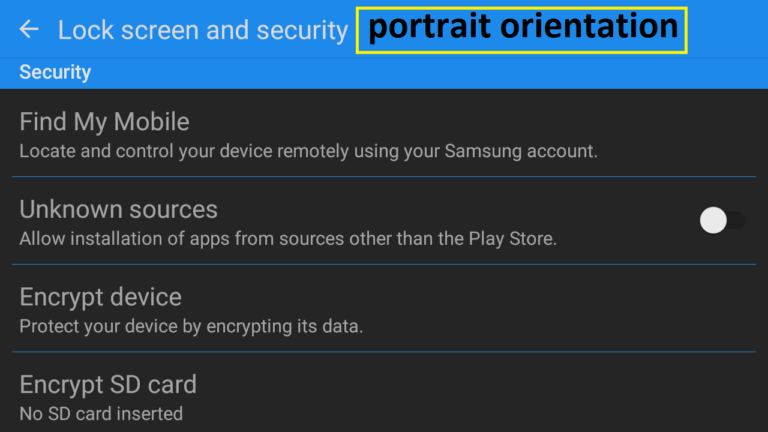How to make an android app
of my website or YouTube channel for free 2024 : As we all know day by
day the use of smart is increasing all people carry smart phone in their pocket
instead of wallet, after the reliance JIO has offer the free 4G high speed
internet for 6 month the purchase of smart phone showing good trend. Many
people spend their time in online surfing after surfing a good website they
think that, this website do have the android app on play store. Here in this
article you will find how to make an android app of your website. Some people
think that making android app is difficult but this is not true now a days you
can make androids app in just 2 minutes and upload in play store in just 15 minutes.
Uploading in play store is also very easy, soon i will post the step by step
process when i will upload the app of this website to play store. By following
the below steps you will able to make an android app of your website for free. How
to make an android app without using Thunkable website 2024
How to make an android app
without using Thunkable website 2024
As we all know day by day the use
of smart is increasing all people carry smart phone in their pocket instead of
wallet, after the reliance JIO has offer the free 4G high speed internet for 6 month the purchase
of smart phone showing good trend. Many people spend their time in online
surfing after surfing a good website they think that, this website do have the
android app on play store. Today the entire big company website has androids
app even small company also has android app of their website. If you are having
ecommerce website then it is compulsory that you should have android app in
play store and sometime androids app are more frequently used than a website.
For e.g. you play candy crush more in smart phone than on your laptops. Due to
advanced trending and technology android app is necessary. Androids app will
help you to increase views, marketing and website is single click away from
access.
How to convert your Website
into Mobile App using web2apk website:
1. Open the website web2apk.
2.URL: Paste the URL of your
website, blog or YouTube channel.
3.APP TITLE: Place the title
of your app, title should be related to your website.
4.ICON: Choose the icon of
your website or YouTube channel.
5.SCREEN ORIENTATION: select
the type of orientation you want to select for your app, vertical orientation
or portrait orientation.
6.WELCOME SCREEN: Type the
best welcome message to describe your apps.
7.NETWORK ERROR SCREEN: keep
the same present on the website or you can change if you want.
8.EXIT SCREEN: keep the same
present on the website or you can change if you want.
9.OFF SITE LINK: select the
offsite link user can navigate anywhere from your app.
10.CREATE MY APP: click on
the green icon create my app.
11.DONE: when the app is
successfully created the download link is available below as in the below snap.
By following the above 10 steps you will get the answer about, ‘How to make an
android app of my website’.
12.INSTALLATION: Install the
app in your smart phone and check. Now the application development is over now
we have to upload it in Google play store. When you install the app you have to
enable the setting in your smart phone, snap is attached in screen orientation.
The app is downloaded from the unknown source. When it will be uploaded in
Google play store then it does not require any setting.'How to make an android
app without using website 2024'
By using this website you can
create a smart phone app of any URL it can be website, blogger, YouTube channel
etc. and it is free and easy to create you can also share these article with
your friends and on social media sites. “How to make an android app without
using Appy Builder website 2024”