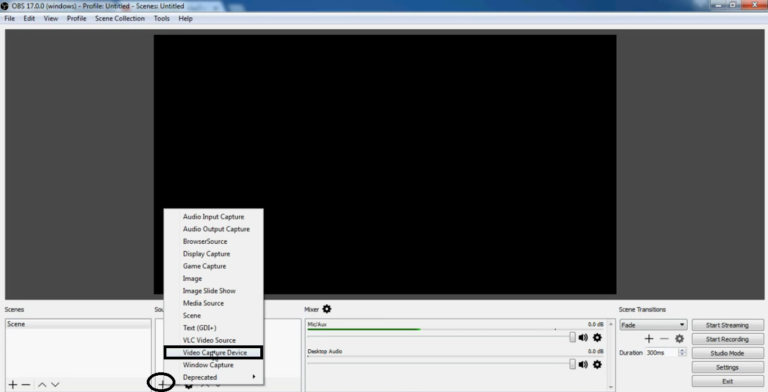How to Setup a Live
Streaming on YouTube with attached proof 2024 Like TV channel you can
also become live by using the internet. YouTube offer you this option if you
have a YouTube channel you can do live streaming. Live streaming means your
activity will be online what you are doing speaking will be directed online. Many
YouTube use this option to get views and subscriber on their videos. YouTube
also has many live steaming videos of a any place, space ,jungles ,live
channels, live cam linked to the channel etc. when you start first time enable
the live streaming option and verify by using your mobile number. Steps to
go online with live streaming on you tube 2024
How to go online with live
streaming on you tube 2024
Steps to Setup a Live Streaming
on YouTube 2024
1.Login to YouTube and upload any
video it will ask you to make a channel or you can directly make a channel on
YouTube. For live streaming it is not necessary that your channel contain
videos.
2.After login to YouTube channel on
the left side you will see the option live streaming below the video manager
click on live streaming.
3.After clicking a broadcast screen
will open with options offline at the top and live streaming checklist at the right side of the broadcast
screen.
4.Click on the live streaming
checklist option select setup encoding software
5.Before you can start streaming on
YouTube, you need to download encoding software. Encoding software allows you
to capture content, including your desktop, camera, microphone, and more, and
send it to YouTube Live to be streamed to all your friends and viewers.
6.Click on guide to encode a new
window will open with a list of all encoding software please do not use any of
them because all are paid and some are with one month trial option only. If you
want to use you can use.
7.Below all software open broadcast
software (OBS studio) is available below the other encoder option download it,
it is free and easy to use, now download, install and open the software.
8.Below in the basic info option
encoder setup option are present with server URL and stream name/ key
9.Stream name/ key is like your
password doesn’t share it with any one, click on reveal option it will show the
code copy and paste the code in the OBS studio. ‘Steps to Setup a Live
Streaming on YouTube 2024’
10.To paste the code in OBS studio
open the setting of OBS studio click on stream and paste the stream key, now in
OBS studio go to source option below the broadcast screen ,add video capture
device or any other option you want and finally click on start streaming option
and you will become online. “Steps to go online with live streaming on you tube
2024”
TRENDING ARTICLE OF OUR BLOG :